Guide
How to Book
How to Book
Reservations can be made through 5 steps.
-
- ①Select the date and number of guests

- Please select the check-in date, check-out date, and number of guests using the [Reservation here] button or the [Reservation] search at the bottom of the page.
-
- ②Select a plan
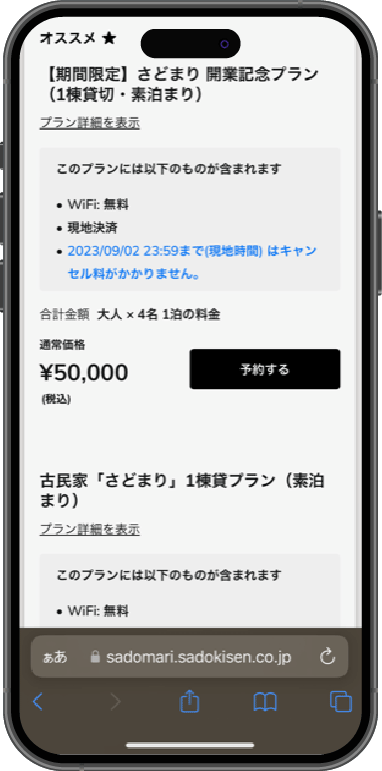
- If there are available rooms on your preferred dates, available plans for reservation appear. Please select the one you prefer.
-
- ③Select an option
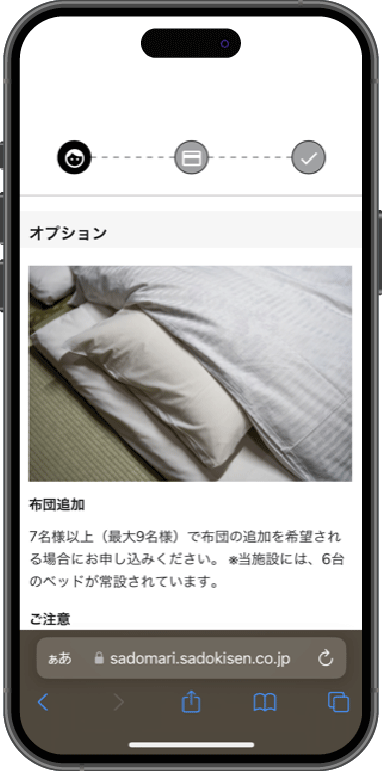
- Please select options or leave comment of requests if you want.
-
- ④Enter guest information
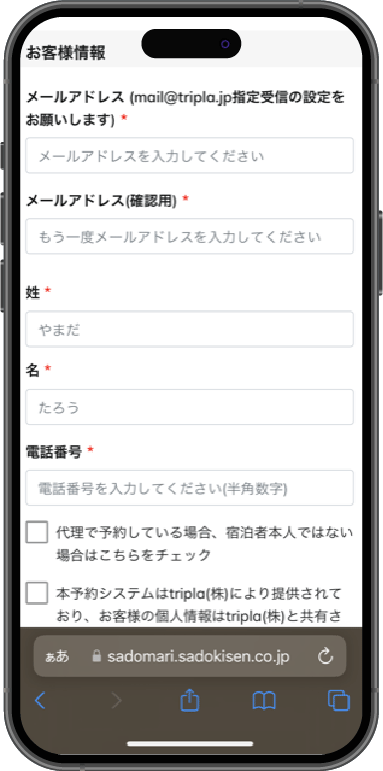
- Please enter the required information such as name, phone number and email address.
-
- ⑤Payment *pre-payment only

- We only accept credit card for the payment. Your reservation will be finalized after you enter your card information and complete the payment.
After Booking to Check-in
- After the reservation is completed
- An email requesting the entry of guest information will be sent to the email address you provided. Please access the URL provided in the email and ensure that you complete the guest registration form, including the information of any accompanying guests, by 4:00 PM on the day of check-in.
- The day before check-in
- You will receive an email around noon the day before check-in containing the unlocking number for the entrance door keypad and the check-in code.
*The 4-digit key is valid from your check-in until the check-out. Be sure to keep the notification email until you check out so thay you won’t got locked out by self-locking door. - When you arrive
-
Our facility utilizes a mobile check-in system that operates with a tablet device. There is no need for face-to-face procedures, so please come directly to the facility.Yamato
①Unlocking of the front entrance
The entrance door is equipped with smart lock. Please enter the 4-digit key number provided in the e-mail you received the day before to unlock the door and enter the room.②Mobile check-in and personal identification via tablet
There is a tablet terminal for check-in in the dining room.
When you touch the tablet’s screen, instructions for mobile check-in will be displayed. Please follow the screen prompts and enter the six-digit check-in code (or scan the QR code), verify the information you have previously entered, and cooperate with personal identification through a video call with an operator.
 Izumi
Izumi①Find and unlock the tablet box
Upon arrival, please check-in from the tablet in the tablet box located on the wall of barn, behind you on your left as you face the entrance door. The tablet box is locked by padlock, so please check the 3-digits “Tablet box key number” on the e-mail sent the day before to open the dial lock.②Mobile check-in and personal identification via tablet
When you touch the tablet’s screen, instructions for mobile check-in will be displayed. Please follow the screen prompts and enter the 6-digit check-in code (or scan the QR code), verify the information you have previously entered, and cooperate with personal identification through a video call with an operator.③Unlocking of the front entrance
After check-in, please use the 4-digit key number displayed on the tablet to unlock the entrance door.
How to find the 4-digit key number for unlocking entrance door.
- 1. Around noon the day before your check-in, you will receive an email with the subject “Check-In Insformation.”
- 2. Please check the key number in the body of the email.
- 3. The same key number will be displayed on the tablet device upon completion of the mobile check-in.
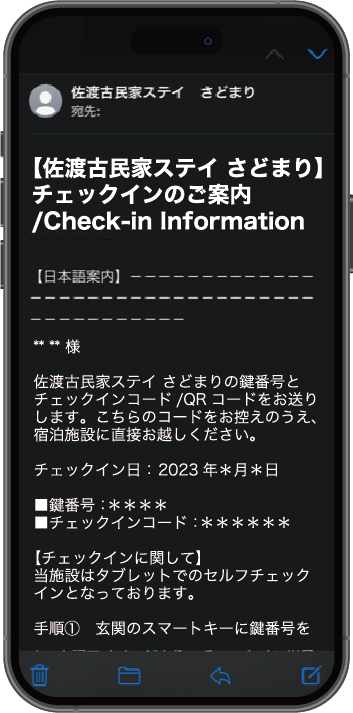

How to find the check-in code
- 1. Around noon the day before your check-in date, you will receive an email with the subject “Check-In Instructions.”
- 2. Please find the check-in code (six digits) or the QR code in the body of the email mentioned in 1.
- 3. The QR code can also be displayed from “My Page” after entering guest information in advance.
Check-out
You do not need to contact us or operate the tablet device at the time of check-out. You may leave at any time before the check-out deadline (10:00 a.m.).
- - Please ensure you have all your belongings with you, as the smart lock code for the entrance door will no longer work after the checkout deadline.
- - Upon departure, please cooperate by ensuring that windows and the entrance door are securely locked.


